For some people, the pure sound of Native American Flute is prefered. Others enjoy adding reverb and echo effects to their recordings. Me? I like both options. Adding a reverb, or echo or delay effect to live flute music is a great way to improve the experience of the listeners. Thus, today I’d like to share some tips for adding real-time reverb/echo effects for the Native American Flute,or any other instrument you play – all for free! The rule? You need a free Ubuntu operating system.
While I focus on Native American Flute on this website, the following technique can be used for all instruments, whether they are played into a mic, or plugged directly into the computer.
Ubuntu has become a very popular, free operating system. It’s variation, Kubuntu, is also quite popular. For those who are familiar with this member of the Linux family, I have a good news – it’s possible to use your computer to create real-time echo effect for any instrument. Here’s what you need:
- Ubuntu / Kubuntu (or actually, any Linux operating system).
- A microphone to record the sound of your flute (or any other instrument).
- Jack Rack package and QjackCtl package.
- A bit of patience.
Jack Rack and QjackCtl is totally free, and often,QjackCtl is pre-installed on Ubuntu. Both packages can be found on Ubuntu Apps.
With these two packages installed, you can proceed.
Setting Up the Gear
Plug in the mic to your computer first. You will be playing your instrument into the mic, obviously.
First, make sure you mute your speakers – just set the sound level to zero. Once you get everything connected, you can increase the volume on the speakers – it’s just a friendly tip, you don’t want that scream from your speakers when you make the connection and the mic plugs in :).
Next, launch Jack Rack. From the plugins list, choose Simulators => Reverbs => gVerb, then edit the reverb settings. For example, I use the following settings:

Jack Rack Settings
Then launch QjackCtl, and click “Connect”. You need to connect left Jack Rack to right System, and right Jack Rack to left System. Just click, hold and drag the Jack Rack from left to System on the right, and it will make a connection. Do the same for the right Jack Rack to left System.

Connecting the Jack Rack.
You may wish to save your Jack Rack settings – to do so, click the floppy disk icon on the Jack Rack window, and save the settings. Next time you want to use this reverb effect, just load the settings from the file.
That was the easy part. Now, two things are possible: either everything works, or not :).
Making it Work
Normally, by now you should speak to your mic, and you should hear your voice in the speakers. Slowly increase the volume on your speakers, and you should be hearing the sound. Tap the mic a time or two and it should be heard on the speakers, as well.
If you can hear the sound in the speakers, go back to the Jack Rack window. Locate the “enable” button and click it, thus enabling the reverb effect. Now you can just play your flute to your mic, and enjoy the live reverb effect! Play around with different settings of the Jack Rack reverb to find the effect that suits you.
Troubleshooting
But if you can’t hear anything in your speakers, then you need to do some more work.
If you can’t hear anything, you need to open up a terminal (console), and open Alsa Mixer:
- Type alsamixer in the terminal.
This will open the mixer’s settings. Tap “tab” button on your keyboard twice to see all possible settings.

Example settings for alsamixer.
First, the “Mic” must be on (below the scale, you should see 00, instead of MM, which stands for muted), and it should be on about 80% of power.
Next, drop the “Mic Boost” to zero. This setting can be slowly increased once you can already hear the sound from the mic in your speakers. Some mics do not require any boost, other mics may need it. You may also need to increase the capture setting
Please note that any time you plug in and plug out the mic from your computer, the QjackCtl may drop the connections, and they have to be connected again.
Closing Down
Once you’re done playing, close all the connections in the QjackCtl, and close the Jack Rack. That’s it :).
Summary
Using a real-time echo and reverb effects for your Native American Flute may improve any live performances. Ubuntu allows us to create the reverb effect for free using simple tools. Users of Windows or OS X can surely find other ways to create a live reverb.
Photo source: https://en.m.wikipedia.org/wiki/The_Definitive_Collection_(Kitar%C5%8D_album)#/media/File%3AKitaro_with_flute.jpg
Don't forget to become a fan on Facebook and subscribe to new posts via RSS or via email.



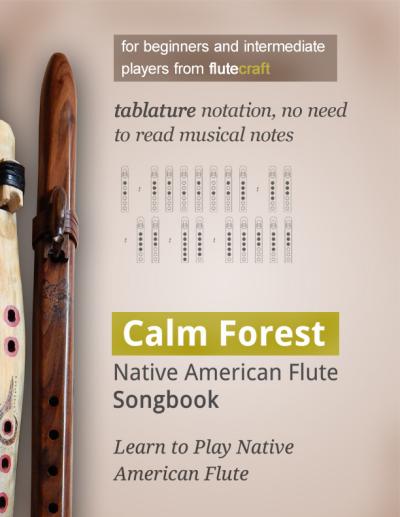





 via EMAIL
via EMAIL